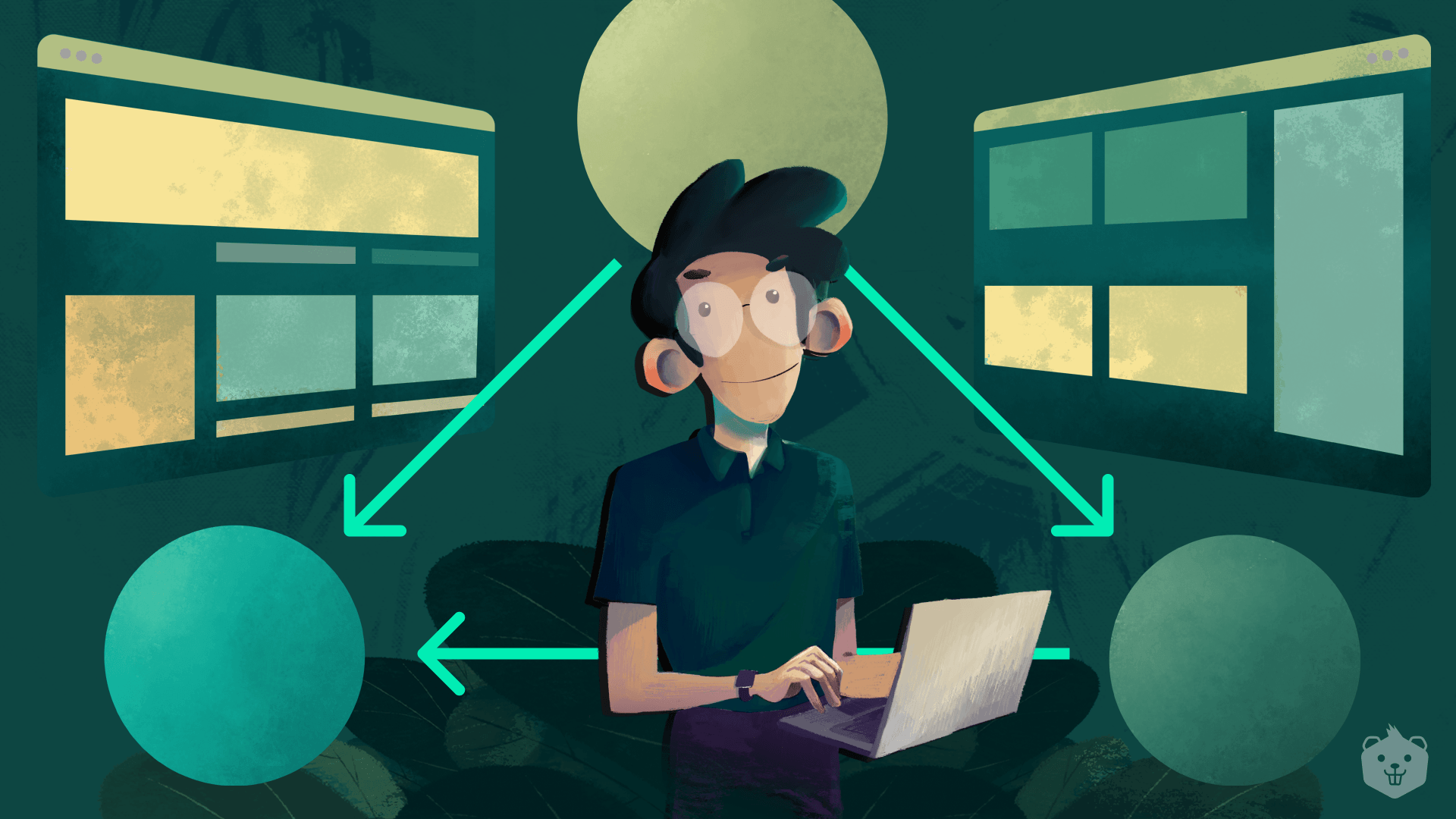As a rookie web developer, or even an experienced one, you might have heard of the MVC architecture. Let’s try to understand what it is, how it is used, and whether it is a design pattern or an architecture.
What is MVC?
MVC is an architectural pattern that is used to divide the application into three components, namely - Model, View, and Controller.
Separating the application into these three components makes it easier to scale the application and makes it more extensive and easier to maintain.
Components of an MVC architecture
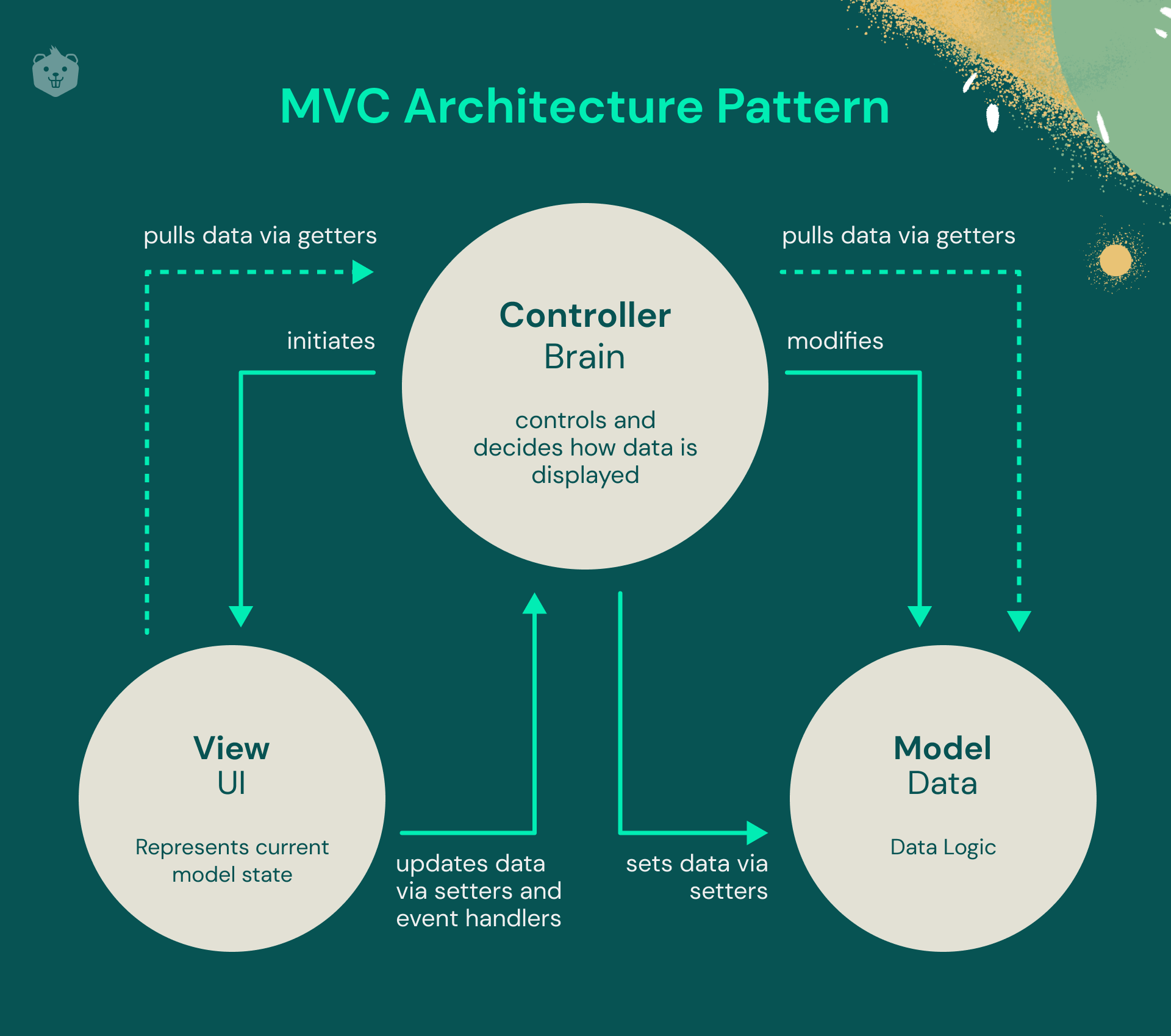
Model
This component contains all the data and business-related logic, i.e the database of an application.
View
This component is used for the UI logic and how to visually present the data, i.e the front-end of a web application or a mobile application.
Controller
This component acts as an interface between the Model and the View, and handles all the incoming requests, by using the data from the Model and sending it to the appropriate View, to render the desired output.
As you can sense, this architecture can be used in creating large web applications and even mobile applications.
Restaurant analogy
Let’s take the example of a restaurant.
When you visit a restaurant, the waiter presents you with a menu. You view the menu and then tell the waiter your order. The waiter notes down the order and passes it to the chef, in the kitchen. The chef uses the raw materials from the refrigerator and cooks the dish. The waiter then takes the dish from the kitchen and then presents it to you, after which you can enjoy your meal.
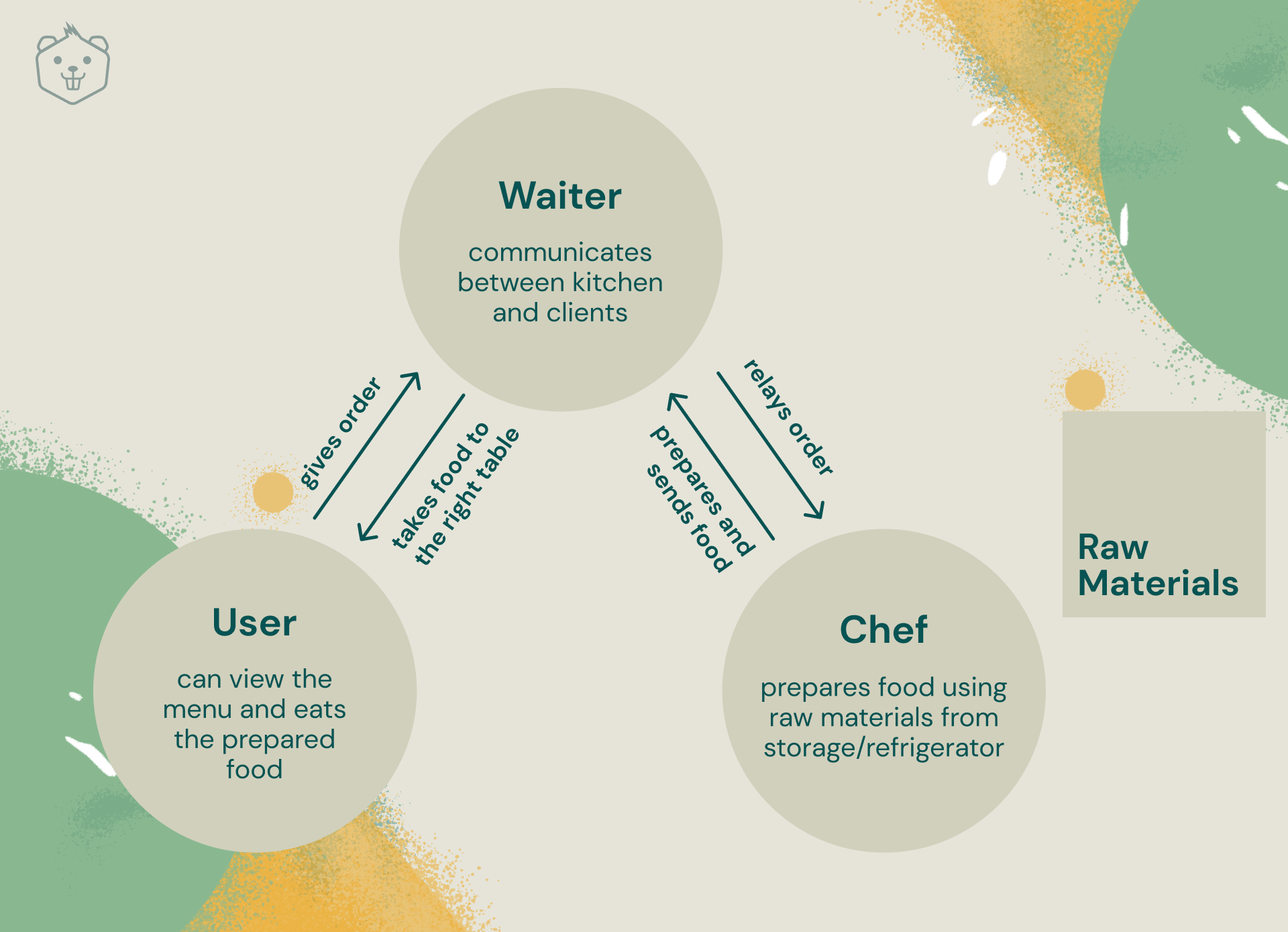
Using this short scenario, we can try to visualize how the MVC architecture works.
In this, you are the end user, who visits or uses the application, in this case, the restaurant. The menu and the food come under the View component, as that’s the UI of the restaurant experience.
The chef and the refrigerator can be thought of as the Model, as the raw data is being extracted, transformed, and then presented to the user.
And, at last, the waiter is the Controller, who accepts all the incoming requests and acts as an interface between the View and the Model.
Let’s understand this better by taking the example of a web application.
MVC architecture of a food ordering application
Say, you were to build a food ordering application. The user can log into the application, select a store, and view the menu of that particular store. Users can add items to their cart and then finally make the order.
You can divide the application into Model, View, and Controller as:
Model
All the data that is to be presented to the user, like the menu, the food item details, restaurant information, and other data. There can be different objects for each entity, like a Restaurant object, which consists of the Menu object, which can further contain multiple Food Item objects. It handles all the business logic-related data.
View
Everything the user can see and interact with on the application consists of the View. The list or grid of products, the food information layout, the shopping cart, everything UI-related is a part of the View component.
Controller
Whenever the user interacts with the View, for example, when the user clicks on a product to view its information, the View sends the request to the Controller to present the information about the product. The Controller asks the Model for the information about the product, which it extracts from the database. The controller then presents the data to the View and then renders the product information page with all the data. So, a controller’s job is to present the right data with the right data to the end-user.
These three components or layers are independent of each other and can be developed parallelly.
For example, each of the layers can be developed by different teams, like a team of UI and front-end developers can work on the View part, Database engineers can work on the Model part, while back-end engineers can work on the Controller part, all can be done separately. This makes the application loosely coupled and easier to debug in cases of failure.
This architecture can be implemented using different technologies and languages. Most of the majorly used languages and frameworks work on this pattern or have a similar working ideology. Mostly used frameworks are Ruby on Rails for Ruby, Spring for Java, ASP.NET MVC for C#, AngularJS for Javascript.
MVC: Design Pattern or Architecture?
In software engineering, an architectural pattern is a term used for reusable solutions for commonly occurring problems concerned with subsystems of an application. It defines the high-level planning to be done on the whole application level and the workflow.
Whereas, design patterns are the solutions for commonly occurring problems at the component or algorithmic level. This is more about the lower-level implementation of a particular component.
Like, if you were to build a city, on a high level, or an architectural level, you would decide which area would be residential, which would be commercial, just get a broader picture. Now, to dig deeper into the residential area, we would have to design and decide stuff like what kind of houses would be there, how many floors to be constructed, how many bedrooms and bathrooms to be built in a particular house. This is the lower-level implementation, the design part.
Similarly, the Model-View-Controller pattern gives an overarching view of the application at a higher level, with all these different layers and components, and hence, MVC is more of an architectural pattern.
What is the advantage of MVC?
- Loosely coupled
- Highly cohesive
- Rapid Development
- Easier to test and debug
Let’s look at each of the following advantages in more detail.
Loosely coupled
As explained before, each of the three components can be developed and worked on separately by different teams. This is possible because the functioning of each of the components is independent of each other. In software engineering, the degree of inter-dependence of a component or a module on other modules for its proper working is called coupling. The less the interdependence between the components, the looser the coupling between them.
Highly cohesive
Another concept is cohesion, which defines how closely all the code in a particular module supports a central purpose. In MVC, all the components are highly cohesive, which makes them highly maintainable and reduces modular complexity.
Rapid Development
Since there is a separation of concerns, different teams can work independently on the different components of the architecture, and the application can be developed at a rapid pace.
Easier to test and debug
All the different teams and departments can run tests on their own components, which is easier than running every piece together. Loosely coupled components can be developed independently and whenever there is a failure in the system, it is easier to find and fix the point of failure.
Perfect for large teams
The tasks can be broken down into smaller components, and be distributed in a large team, thus utilizing the resources efficiently.
Limitations of MVC
Although this architecture excels in many places, it does have its limitations, and the limitation is not architecture-related but more implementation-based.
The hardest part of the MVC pattern is that it can get very complex to understand this pattern and implement it into an application.
Also, the developers using this architecture are expected to be skilled in multiple technologies, to fully develop and deliver the project.
Final thoughts
As we have seen, the MVC pattern is an architectural pattern that is widely used to develop web applications, because of all the features and advantages it has.
However, it can get a bit complex to understand and implement in our own applications, but isn’t it worth it to overcome the complexities and enjoy all the benefits it has to offer? Let’s discuss in the comments section :)